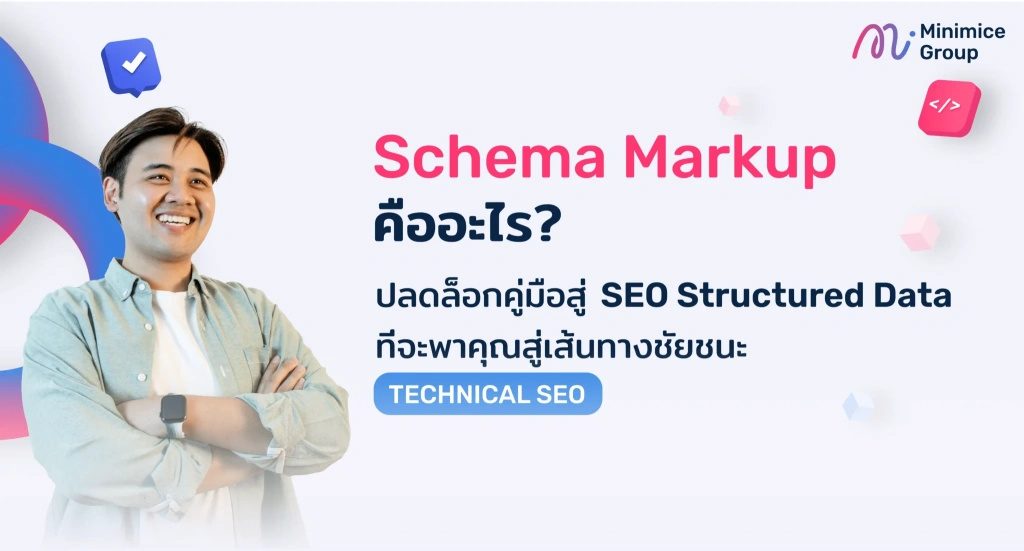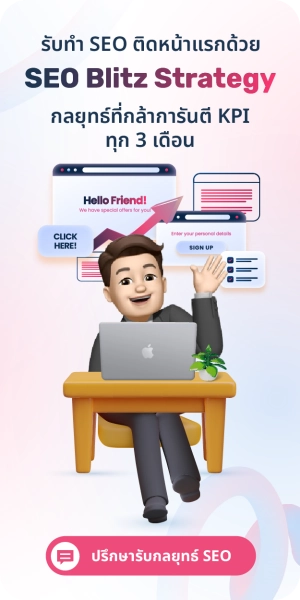KEY TAKEAWAYS
- Schema Markup ต้องมีในทุกเว็บไซต์คือ Rating, Local Business, Article, Organization, และอื่นๆตามความเหมาะสม ก็จะสามารถจับ rank ได้อย่างมีคุณภาพแล้ว
- Schema Markup ติดตั้งง่ายๆถ้าคุณใช้ WordPress สามารถตามในบทความนี้ได้เลย
- Schema Markup จำเป็นต้องมีในทุกเว็บไซต์ เพื่อดึงความโดดเด่นของแต่ละธุรกิจขึ้นมาได้ และเพิ่ม CTR ให้กับเว็บไซต์เราด้วยเช่นเดียวกัน
Schema Markup เป็นส่วนเสริมในการค้นหาของ Google เพื่อให้ User นั้นสามารถที่จะเจอในสิ่งที่ต้องการ ได้อย่างรวดเร็ว และสามารถที่จะ Upsale สินค้าอื่น ๆ ของเราได้ด้วยเช่นเดียวกัน การใช้ Schema Markup ให้ถูกวิธีนั้นสามารถกระตุ้น CTR ได้อย่างมหาศาล และขึ้นอันดับได้โดดเด่นกว่าใคร
ในบทความนี้เหมาะสำหรับ SEO Specialist Advanced Level ที่กำลังหาความท้าทายใหม่ๆ เพื่อเพิ่มอันดับของตัวเอง เนื่องจาก Schema Markup นั้นเป็นการจัดการ Structure Data ภายในเว็บไซต์ ต้องมีทักษะ Coding ในระดับนึงเท่านั้น
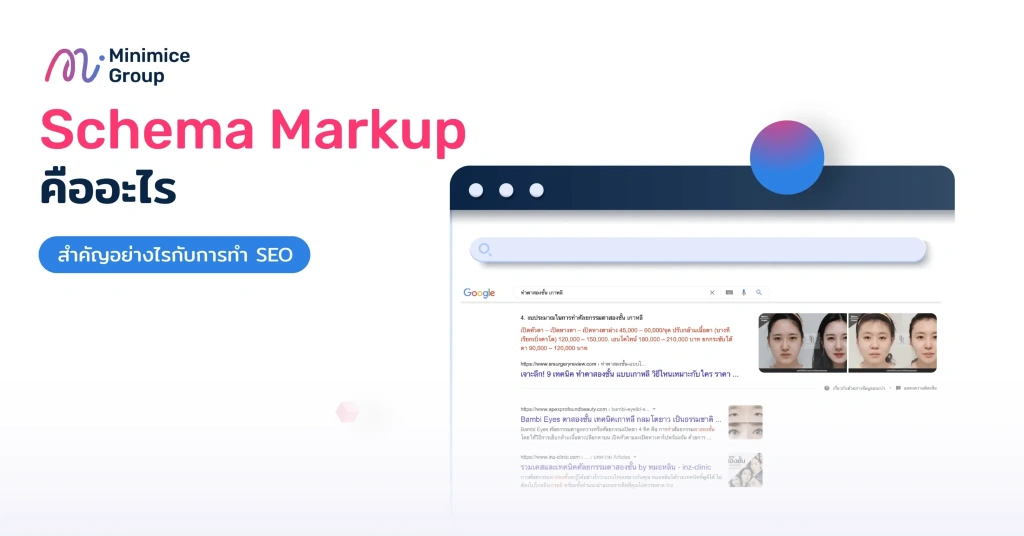
เรามาเข้าใจกันก่อนว่า Schema Markup คืออะไร?
Schema Markup นั้นเป็นโค้คชุดหนึ่ง ที่เป็น Microdata ที่จะนำเข้ามาใส่ในเว็บไซต์ของเราเพื่อช่วยให้ Google bot นั้นเจอชุดข้อมูลที่เป็นประโยชน์ในเนื้อนั้นๆที่เราได้ใช้ขึ้นมา หลายคนจะเคยได้เห็น Rich Snippet พอเราได้ค้นหาบน Google
อันนี้จะเป็นตัวอย่างของ Schema Markup ที่เรียกว่า Rich Snippet
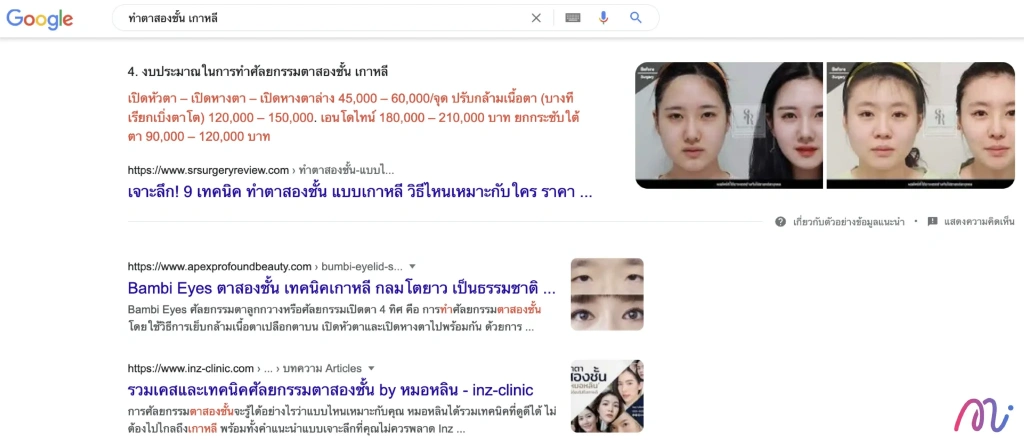
ว่าแต่ Schema Markup มีกี่แบบล่ะ? แล้วเราจะดูได้จากนั้นบ้าง ในการแสดงผลนั้น Google ได้นำมาซึ้ง Search gallery ที่จะเข้ามาดูในเชิงของรูปแบบ Schema Markup ที่สามารถแสดงผลใน Google ได้ด้วย เราสามารถเข้าไปดูทั้งหมดได้ใน
รูปแบบการแสดงผลจาก Google
เข้าใจถึง Structured Data คืออะไร?
Structured Data นั้นจะเป็นการจัดเรียงชุด coding ที่ใช้กันเพื่อแปะเข้าไปในเว็บไซต์นั้นเอง การที่เราใส่ Structured Data ในรูปแบบของ Rich Snippet หรือ Review ก็ดีนั้นจะมีการจัดเรียงชุด coding ไม่เหมือนกัน และจะมีมาตรฐานของ Structure Data ที่บริษัทยักษ์ใหญ่เข้ามาร่วมอย่าง Google, Bing, Yandex, และ Yahoo! ที่นำชุดข้อมูลเหล่านี้ให้ Search Engine ได้เข้าใจชุด code นี้ได้ ซึ่งแหล่งข้อมูลนั้นจะสามารถเข้าไปดูได้ในนี้ https://www.schema.org/
ตัวอย่างชุด Code ของ Structure Data – Rating
<div itemscope itemtype="https://schema.org/Product">
<span itemprop="name">Kenmore White 17" Microwave</span>
<img decoding="async" itemprop="image" src="kenmore-microwave-17in.jpg" alt='Kenmore 17" Microwave' />
<div itemprop="aggregateRating"
itemscope itemtype="https://schema.org/AggregateRating">
Rated <span itemprop="ratingValue">3.5</span>/5
based on <span itemprop="reviewCount">11</span> customer reviews
</div>
นอกจากนี้นั้น Google ยังมีแหล่งข้อมูลที่อธิบายเพิ่มเติมในส่วน Structured Data ด้วยเช่นเดียวกัน เราสามารถเข้าไปดูได้ใน แนะนำการจัดวาง Structure Data จาก Google
ในลิงค์นี้นั้นจะอธิบายทุกอย่างที่เกี่ยวกับ Structured Data และวิธีการจัดเรียง Code เพื่อที่จะแสดงผล Schema Markup ได้อย่างถูกต้องใน Google
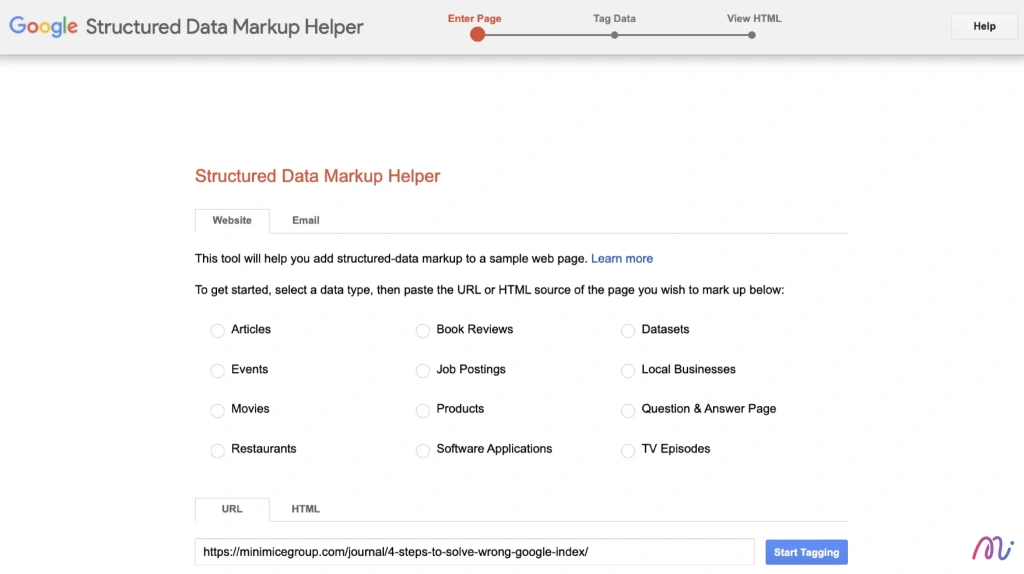
ทำไม Schema Markup ถึงสำคัญ ในการขึ้นอันดับของ SEO?
Schema Markup นั้นเป็นเหมือนการเพิ่มพลัง SEO ให้กับเว็บไซต์เรา ในเชิงของการขึ้นอันดับนั้น Google ยังไม่ได้มีการชี้แจงใด ๆว่าการใช้ Schema นั้นสามารถขึ้นอันดับได้มากกว่าคนอื่น แต่ว่า Schema Markup นั้นสามารถที่จะเพิ่มในเชิงของ CTR (Click-Through Rate) ได้อย่างแน่นอน ซึ่งส่งผลให้การขึ้นอันดับของเว็บไซต์เรานั้นดีกว่าคู่แข่งเราได้
การที่เรามี Schema Markup อยู่นั้นจะมีข้อดีดังนี้
- Google Bot เข้าใจเว็บไซต์ และองค์ประกอบในหน้านั้นมากขึ้น
- User ได้เจอกับสิ่งที่เค้าอยากเจอมากยิ่งขึ้น เจ้าของเว็บไซต์
- สามารถแสดงผลที่ดียิ่งขึ้น การแสดงผลของแบรนด์
- สามารถที่จะกินพื้นที่ใน Search Engine ได้เยอะกว่า
4 วิธีการติดตั้ง Schema Markup ในเว็บไซต์
ก่อนที่เราจะเข้าไปดูว่า Schema Markup มีกี่รูปแบบ และรูปแบบไหนที่เปํนที่นิยมในการใช้งาน เรามาดูกันก่อนดีกว่าว่าเราจะติดตั้ง Schema Markup ยังไง และจะเลือกยังไงได้บ้าง?
1. เรามาเลือกกันก่อนว่าจะใส่ Schema Markup อะไรดี?
วิธีการเลือก Schema Markup นั้นเราเข้าไปในลิงก์นี้ก่อน
รูปแบบ Schema จาก Google แล้วดูว่าหน้าที่เว็บไซต์ที่เราจะใส่ Schema Markup นั้นเราจะเลือกรูปแบบไหน
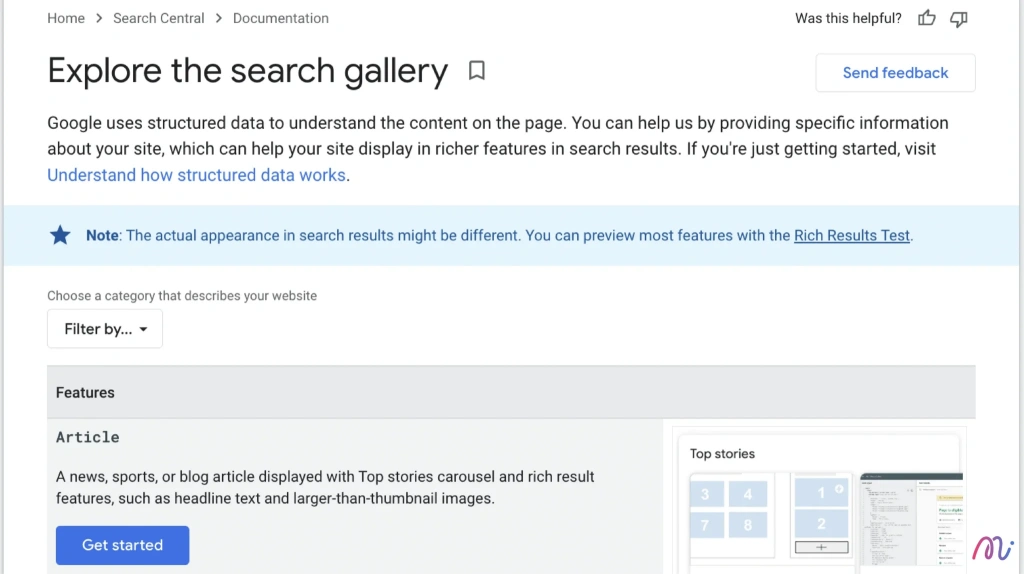
2. ใช้เครื่องมือ Structured Data Markup Helper ในการช่วยเหลือ
เราสามารถใช้เครื่องมือของ Google เพื่อมาช่วยในการจัดตั้ง Structured Data ให้ง่ายยิ่งขึ้น โดยเข้าไปในลิงค์นี้
ตัวช่วยในการทำ Schema Markup
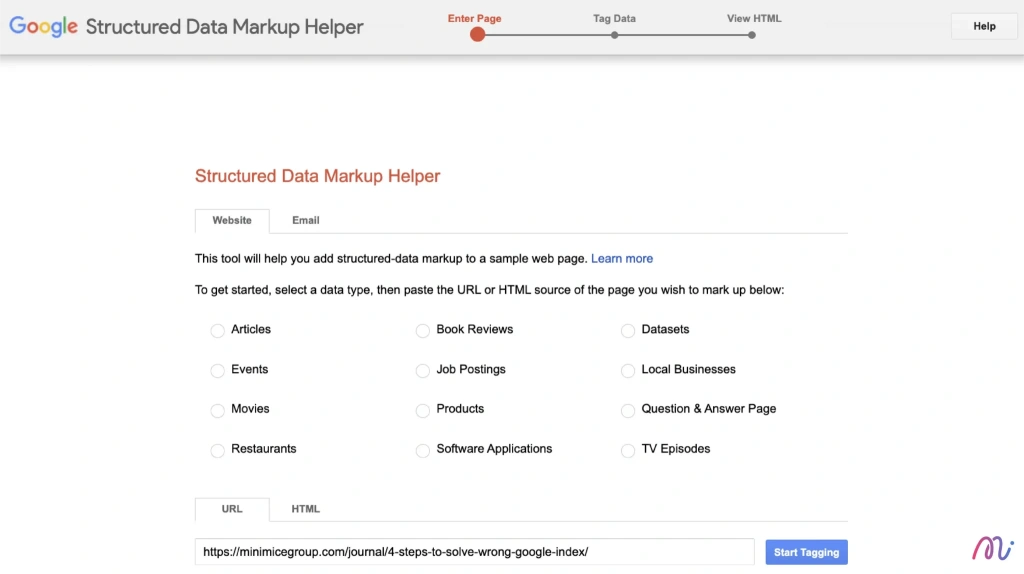
เราจะเจอกับหน้าตาแบบนี้ เราสามารถเลือกได้เลยว่าเราจะใช้ Schema รูปแบบนั้น และใส่ URL เว็บไซต์เราที่ต้องการจะใส่ Schema Markup
3. Highlight ตำแหล่งที่แสดงผล และใช้เป็น Structured Data ได้เลย
พอเราเข้ามาในหน้าต่อไปนั้น Google จะ browse หน้าเว็บไซต์เราขึ้นมา
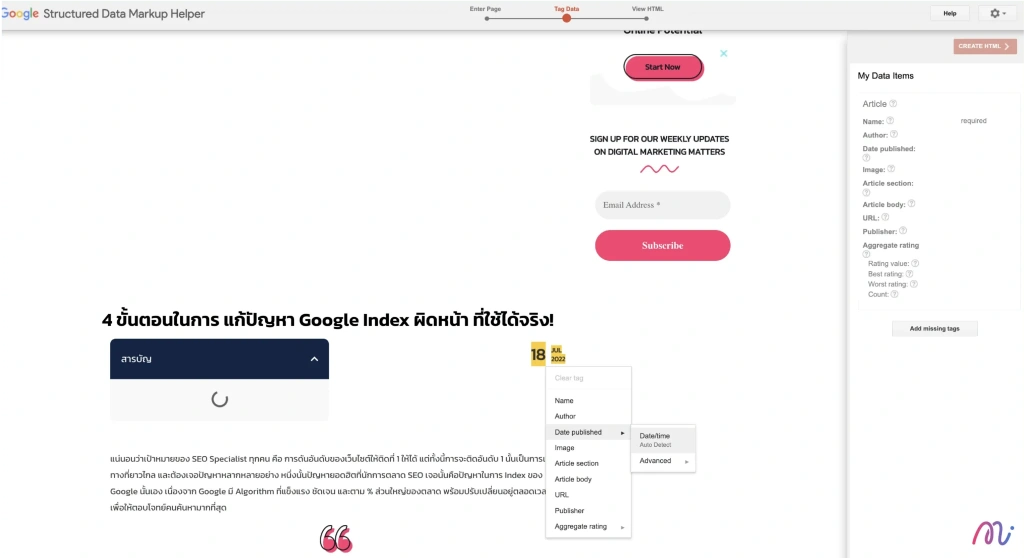
หลังจากนั้นเราสามารถกด Create HTML
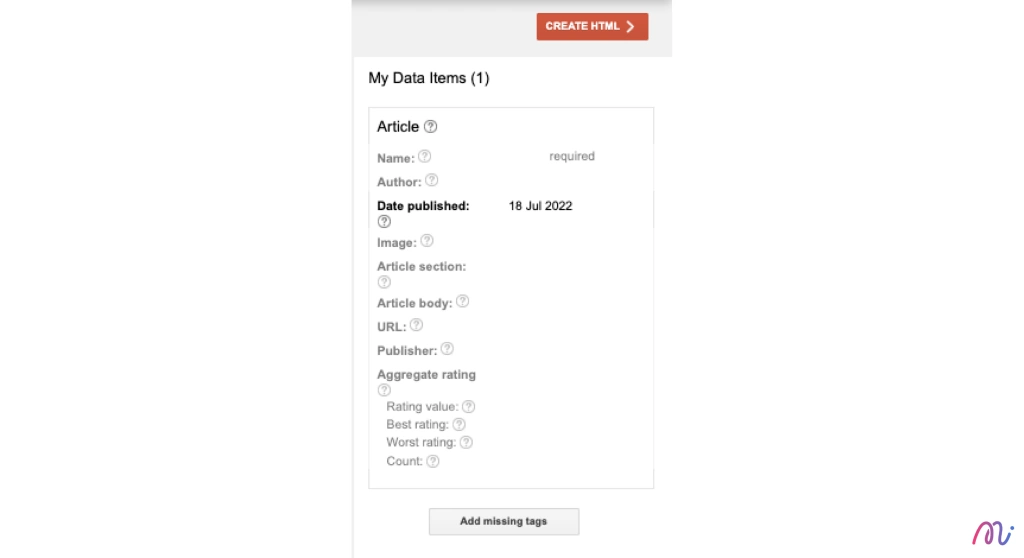
และ Copy Script ที่ได้รับมา และ ในด้านล่างของได้เลย
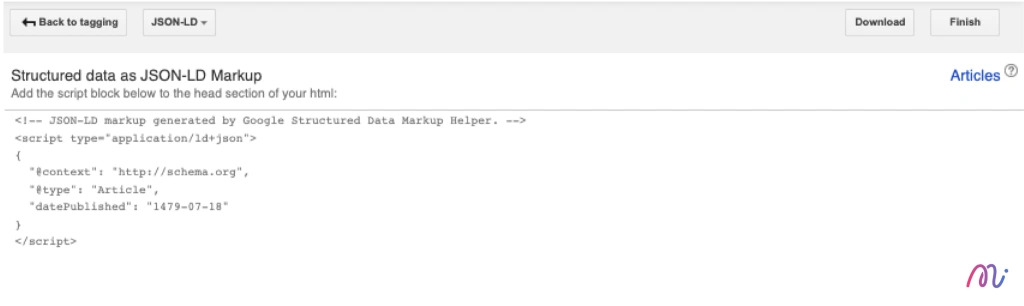
4. ตรวจสอบความถูกต้องของ Structured Data ที่ได้สร้างขึ้นมา
หลังจากที่เราได้สร้าง code ขึ้นมาแล้ว เราอาจจะใช้ไม่ได้ หรือกดในส่วนไหนที่ผิดไปก็ได้ และ Google ไม่สามารถรัน code ชุดนั้นได้ เราสามารถตรวจสอบได้ที่ เครื่องมือตรวจสอบ Schema เราจะเจอหน้านี้
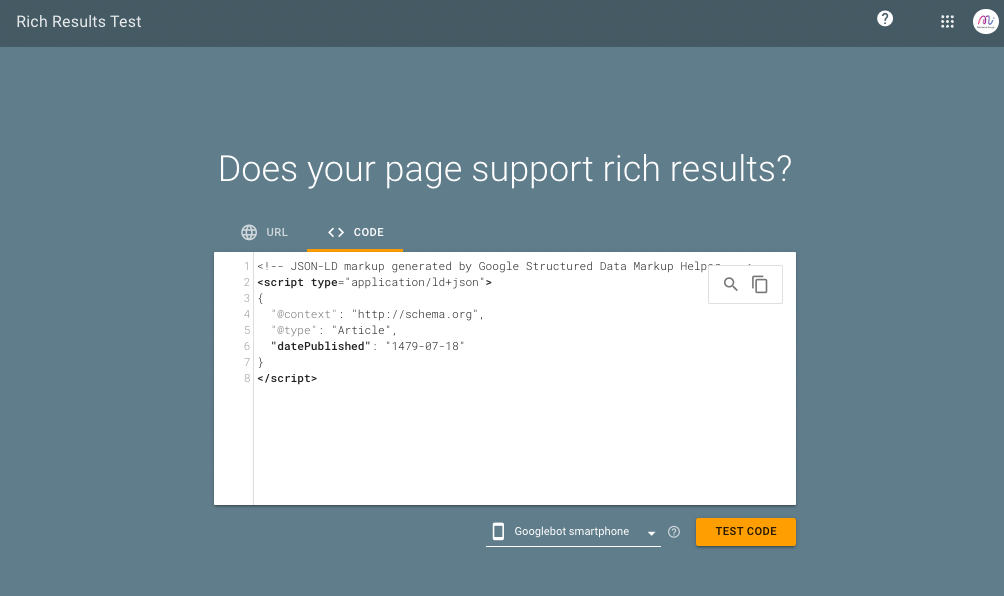
กดไปใน section < > code – แป๊ะ code ชุดนั้นลงไป และกด Test Code
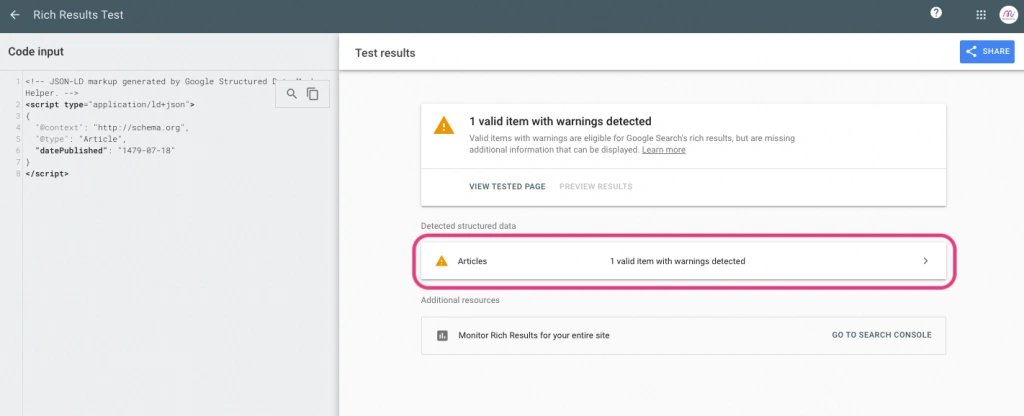
เราจะมาเจอหน้านี้ ถ้าขึ้นใน สัญลักษณ์ เช่น แปลว่าเราใส่ตรงไหนผิดไป

กดตรงนี้เข้าไป – จะแสดง section ที่เราขาดในส่วนไหนบ้าง
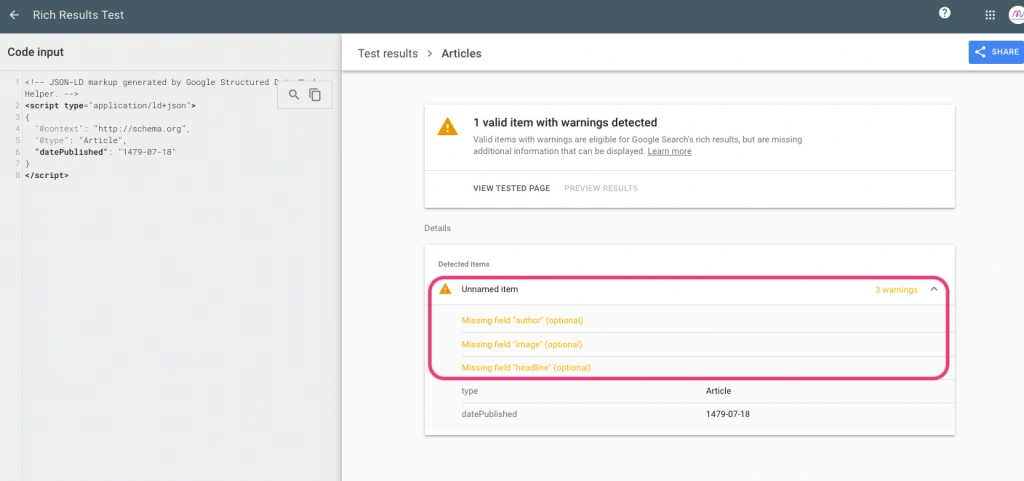
เรามาดูกันว่า Schema Markup ยอดนิยม มีอันไหนบ้าง?
Schema Markup นั้นมีให้เลือกมากกว่า 10 รูปแบบ แล้วเราจะใช้ตัวไหนที่เหมาะสำหรับเว็บไซต์ของเรามากที่สุดกันนะ?
อย่างที่เราได้แจ้งก่อนหน้านี้นั้น Schema Markup มีความสำคัญมาก และสามารถทำให้เว็บไซต์ของเราโดดเด่นขึ้นมาได้อย่างมาก ทั้งนี้เราควรจะเลือก Schema Markup ที่มีผลกับเรามากที่สุด และใส่ข้อมูล Structured Data ให้ถูกต้องทุกข้อด้วยเช่นเดียวกัน
Schema Markup เหล่านี้เป็นที่นิยม ในทุก ๆ เว็บไซต์ และไม่ควรมองข้ามถึงความสำคัญนี้
Schema Markup ที่มีทั้งหมดที่ผู้คนชอบใช้กันใน Google Search Engine
Schema Markup ที่ Google สามารถแสดงผลได้นั้นมีหลายอย่างมากๆ เรามาดูกันว่า Schema Markup ทั้งหมดนั้นมีอะไรบ้าง และชุด Structured Data นั้นเป็นยังไงบ้าง
- Article Schema
- Book Schema
- Carousel Schema
- Event Schema
- FAQ Schema
- How-To Schema
- Local Business Schema
- Movie Schema
- Product Schema
- Q&A Schema
- Recipe Schema
- Review Schema
Article Schema
รูปแบบที่ Article Schema จะแสดงผล
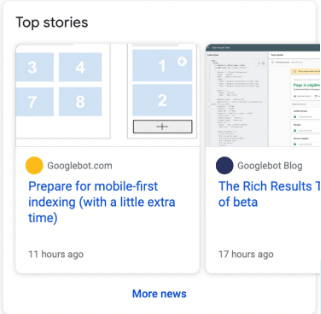
ช้ Article Schema ในกรณี
- เนื้อหาที่เป็นบทความ
ชุด Code เบื้องต้นของ Article Schema
<script type="application/ld+json">
{
"@context": "https://schema.org",
"@type": "NewsArticle",
"headline": "Article headline",
"image": [
"https://example.com/photos/1x1/photo.jpg",
"https://example.com/photos/4x3/photo.jpg",
"https://example.com/photos/16x9/photo.jpg"
],
"datePublished": "2015-02-05T08:00:00+08:00",
"dateModified": "2015-02-05T09:20:00+08:00",
"author": [{
"@type": "Person",
"name": "Jane Doe",
"url": "http://example.com/profile/janedoe123"
},{
"@type": "Person",
"name": "John Doe",
"url": "http://example.com/profile/johndoe123"
}]
}
</script>
Book Schema
รูปแบบที่ Book Schema จะแสดงผล
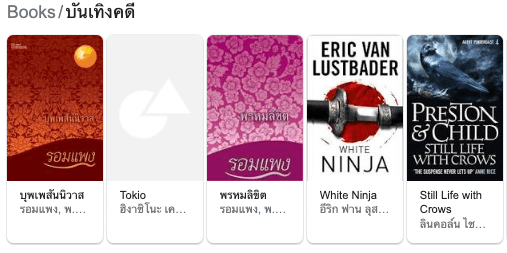
ใช้ Book Schema ในกรณีเนื้อหา หรือสินค้า ที่เป็น หนังสือ
ชุด Code เบื้องต้นของ Book Schema
{
"@context": "https://schema.org",
"@type": "DataFeed",
"dataFeedElement": [
{
"@context": "https://schema.org",
"@type": "Book",
"@id": "http://example.com/work/the_catcher_in_the_rye",
"url": "http://example.com/work/the_catcher_in_the_rye",
"name": "The Catcher in the Rye",
"author": {
"@type": "Person",
"name": "J.D. Salinger"
},
"sameAs": "https://en.wikipedia.org/wiki/The_Catcher_in_the_Rye",
"workExample": [
{
"@type": "Book",
"@id": "http://example.com/edition/the_catcher_in_the_rye_paperback",
"isbn": "9787543321724",
"bookEdition": "Mass Market Paperback",
"bookFormat": "https://schema.org/Paperback",
"inLanguage": "en",
...
},
...
]
}
],
"dateModified": "2018-09-10T13:58:26.892Z"
}
Carousel Schema
รูปแบบที่ Carousel Schema จะแสดงผล
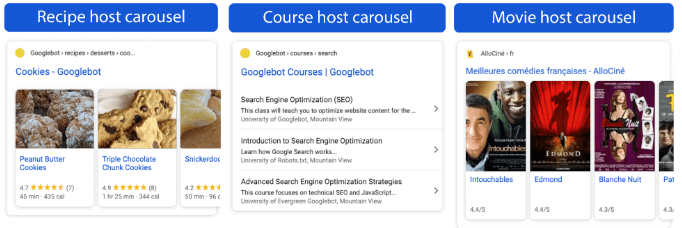
ใช้ Carousel Schema ในกรณี
- สูตรอาหาร
- คอร์สสอน
- ร้านอาหาร
- หนังภาพยนตร์
ชุด Code เบื้องต้นของ Carousel Schema
<script type="application/ld+json">
{
"@context":"https://schema.org",
"@type":"ItemList",
"itemListElement":[
{
"@type":"ListItem",
"position":1,
"url":"http://example.com/peanut-butter-cookies.html"
},
{
"@type":"ListItem",
"position":2,
"url":"http://example.com/triple-chocolate-chunk.html"
},
{
"@type":"ListItem",
"position":3,
"url":"http://example.com/snickerdoodles.html"
}
]
}
</script>
</head>
<body data-rsssl=1>
<p>
Here are the best cookie recipes of all time.
</p>
<h2>
Peanut Butter Cookies
</h2>
<p>
This <a href="https://example.com/peanut-butter-cookies.html" target="_blank" rel="noopener">Peanut Butter Cookie recipe</a> is the tastiest one you'll find.
</p>
<h2>
Triple Chocolate Chunk Cookies
</h2>
<p>
This <a href="https://example.com/triple-chocolate-chunk.html" target="_blank" rel="noopener">Triple Chocolate Chunk Cookies recipe</a> is the tastiest one you'll find.
</p>
<h2>
Snickerdoodles
</h2>
<p>
This <a href="https://example.com/snickerdoodles.html" target="_blank" rel="noopener">Snickerdoodles recipe</a> is the tastiest one you'll find.
</p>
</script>
Event Schema
รูปแบบที่ Event Schema จะแสดงผล
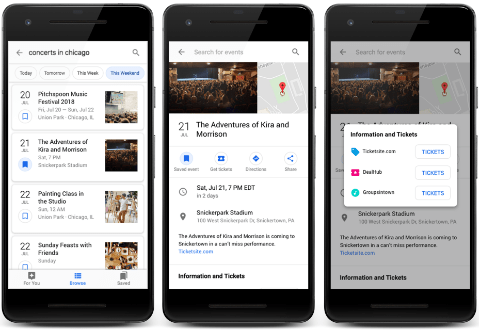
ใช้ Event Schema ในกรณี
- อีเว้นท์
ชุด Code เบื้องต้นของ Event Schema
<script type="application/ld+json">
{
"@context": "https://schema.org",
"@type": "Event",
"name": "The Adventures of Kira and Morrison",
"startDate": "2025-07-21T19:00-05:00",
"endDate": "2025-07-21T23:00-05:00",
"eventAttendanceMode": "https://schema.org/OfflineEventAttendanceMode",
"eventStatus": "https://schema.org/EventScheduled",
"location": {
"@type": "Place",
"name": "Snickerpark Stadium",
"address": {
"@type": "PostalAddress",
"streetAddress": "100 West Snickerpark Dr",
"addressLocality": "Snickertown",
"postalCode": "19019",
"addressRegion": "PA",
"addressCountry": "US"
}
},
"image": [
"https://example.com/photos/1x1/photo.jpg",
"https://example.com/photos/4x3/photo.jpg",
"https://example.com/photos/16x9/photo.jpg"
],
"description": "The Adventures of Kira and Morrison is coming to Snickertown in a can't miss performance.",
"offers": {
"@type": "Offer",
"url": "https://www.example.com/event_offer/12345_201803180430",
"price": "30",
"priceCurrency": "USD",
"availability": "https://schema.org/InStock",
"validFrom": "2024-05-21T12:00"
},
"performer": {
"@type": "PerformingGroup",
"name": "Kira and Morrison"
},
"organizer": {
"@type": "Organization",
"name": "Kira and Morrison Music",
"url": "https://kiraandmorrisonmusic.com"
}
}
FAQ Schema
รูปแบบที่ FAQ Schema จะแสดงผล
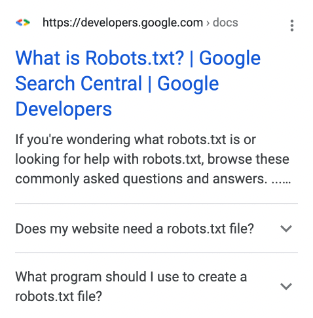
ใช้ FAQ Schema ในกรณี
- ชุดคำถาม – คำตอบ FAQ
ชุด Code เบื้องต้นของ FAQ Schema
<script type="application/ld+json">
{
"@context": "https://schema.org",
"@type": "FAQPage",
"mainEntity": [{
"@type": "Question",
"name": "What is the return policy?",
"acceptedAnswer": {
"@type": "Answer",
"text": "<p>Most unopened items in new condition and returned within <b>90 days</b> will receive a refund or exchange. Some items have a modified return policy noted on the receipt or packing slip. Items that are opened or damaged or do not have a receipt may be denied a refund or exchange. Items purchased online or in-store may be returned to any store.</p><p>Online purchases may be returned via a major parcel carrier. <a href=http://example.com/returns> Click here </a> to initiate a return.</p>"
}
}, {
"@type": "Question",
"name": "How long does it take to process a refund?",
"acceptedAnswer": {
"@type": "Answer",
"text": "We will reimburse you for returned items in the same way you paid for them. For example, any amounts deducted from a gift card will be credited back to a gift card. For returns by mail, once we receive your return, we will process it within 4–5 business days. It may take up to 7 days after we process the return to reflect in your account, depending on your financial institution's processing time."
}
}, {
"@type": "Question",
"name": "What is the policy for late/non-delivery of items ordered online?",
"acceptedAnswer": {
"@type": "Answer",
"text": "<p>Our local teams work diligently to make sure that your order arrives on time, within our normaldelivery hours of 9AM to 8PM in the recipient's time zone. During busy holiday periods like Christmas, Valentine's and Mother's Day, we may extend our delivery hours before 9AM and after 8PM to ensure that all gifts are delivered on time. If for any reason your gift does not arrive on time, our dedicated Customer Service agents will do everything they can to help successfully resolve your issue.</p><p><a href=https://example.com/orders/>Click here</a> to complete the form with your order-related question(s).</p>"
}
}, {
"@type": "Question",
"name": "When will my credit card be charged?",
"acceptedAnswer": {
"@type": "Answer",
"text": "We'll attempt to securely charge your credit card at the point of purchase online. If there's a problem, you'll be notified on the spot and prompted to use another card. Once we receive verification of sufficient funds, your payment will be completed and transferred securely to us. Your account will be charged in 24 to 48 hours."
}
}, {
"@type": "Question",
"name": "Will I be charged sales tax for online orders?",
"acceptedAnswer": {
"@type": "Answer",
"text":"Local and State sales tax will be collected if your recipient's mailing address is in: <ul><li>Arizona</li><li>California</li><li>Colorado</li></ul>"}
}]
}
</script>
How-To Schema
รูปแบบที่ How-To Schema จะแสดงผล
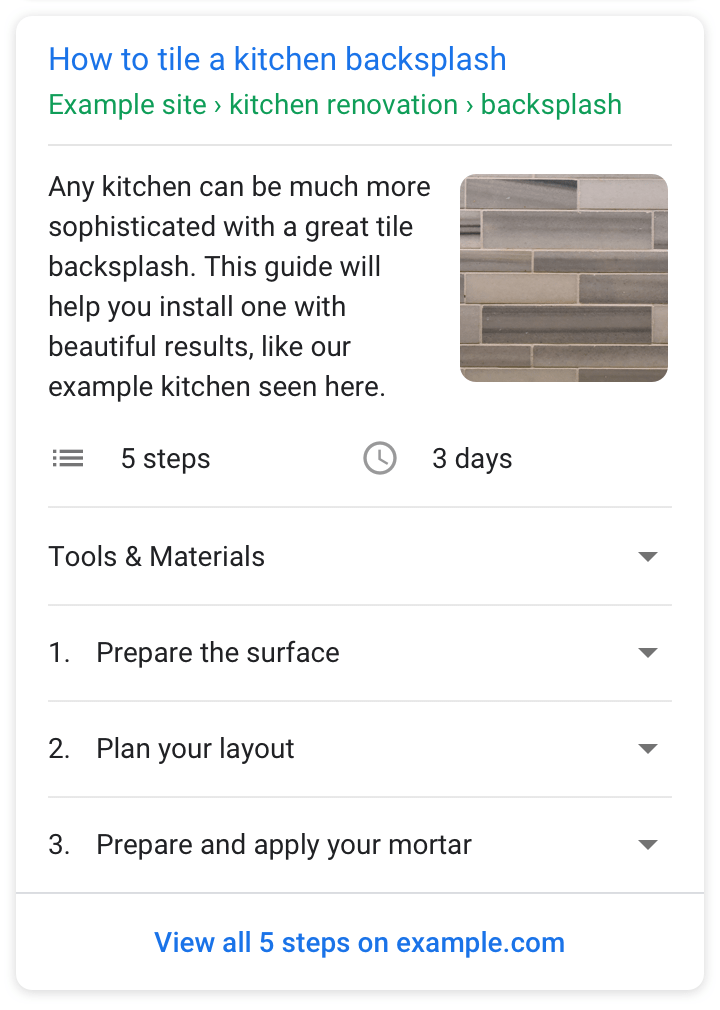
ใช้ How-To Schema ในกรณี
- ขั้นตอน การทำ How – to อะไรก็ได้
ชุด Code เบื้องต้นของ How-To Schema
<script type="application/ld+json">
{
"@context": "https://schema.org",
"@type": "HowTo",
"name": "How to tile a kitchen backsplash",
"image": {
"@type": "ImageObject",
"url": "https://example.com/photos/1x1/photo.jpg",
"height": "406",
"width": "305"
},
"estimatedCost": {
"@type": "MonetaryAmount",
"currency": "USD",
"value": "100"
},
"supply": [
{
"@type": "HowToSupply",
"name": "tiles"
}, {
"@type": "HowToSupply",
"name": "thin-set mortar"
}, {
"@type": "HowToSupply",
"name": "tile grout"
}, {
"@type": "HowToSupply",
"name": "grout sealer"
}
],
"tool": [
{
"@type": "HowToTool",
"name": "notched trowel"
}, {
"@type": "HowToTool",
"name": "bucket"
},{
"@type": "HowToTool",
"name": "large sponge"
}
],
"step": [
{
"@type": "HowToStep",
"url": "https://example.com/kitchen#step1",
"name": "Prepare the surfaces",
"itemListElement": [{
"@type": "HowToDirection",
"text": "Turn off the power to the kitchen and then remove everything that is on the wall, such as outlet covers, switchplates, and any other item in the area that is to be tiled."
}, {
"@type": "HowToDirection",
"text": "Then clean the surface thoroughly to remove any grease or other debris and tape off the area."
}],
"image": {
"@type": "ImageObject",
"url": "https://example.com/photos/1x1/photo-step1.jpg",
"height": "406",
"width": "305"
}
}, {
"@type": "HowToStep",
"name": "Plan your layout",
"url": "https://example.com/kitchen#step2",
"itemListElement": [{
"@type": "HowToTip",
"text": "The creases created up until this point will be guiding lines for creating the four walls of your planter box."
}, {
"@type": "HowToDirection",
"text": "Lift one side at a 90-degree angle, and fold it in place so that the point on the paper matches the other two points already in the center."
}, {
"@type": "HowToDirection",
"text": "Repeat on the other side."
}],
"image": {
"@type": "ImageObject",
"url": "https://example.com/photos/1x1/photo-step2.jpg",
"height": "406",
"width": "305"
}
}, {
"@type": "HowToStep",
"name": "Prepare your and apply mortar (or choose adhesive tile)",
"url": "https://example.com/kitchen#step3",
"itemListElement": [{
"@type": "HowToDirection",
"text": "Follow the instructions on your thin-set mortar to determine the right amount of water to fill in your bucket. Once done, add the powder gradually and make sure it is thoroughly mixed."
}, {
"@type": "HowToDirection",
"text": "Once mixed, let it stand for a few minutes before mixing it again. This time do not add more water. Double check your thin-set mortar instructions to make sure the consistency is right."
}, {
"@type": "HowToDirection",
"text": "Spread the mortar on a small section of the wall with a trowel."
}, {
"@type": "HowToTip",
"text": "Thinset and other adhesives set quickly so make sure to work in a small area."
}, {
"@type": "HowToDirection",
"text": "Once it's applied, comb over it with a notched trowel."
}],
"image": {
"@type": "ImageObject",
"url": "https://example.com/photos/1x1/photo-step3.jpg",
"height": "406",
"width": "305"
}
}, {
"@type": "HowToStep",
"name": "Add your tile to the wall",
"url": "https://example.com/kitchen#step4",
"itemListElement": [{
"@type": "HowToDirection",
"text": "Place the tile sheets along the wall, making sure to add spacers so the tiles remain lined up."
}, {
"@type": "HowToDirection",
"text": "Press the first piece of tile into the wall with a little twist, leaving a small (usually one-eight inch) gap at the countertop to account for expansion. use a rubber float to press the tile and ensure it sets in the adhesive."
}, {
"@type": "HowToDirection",
"text": "Repeat the mortar and tiling until your wall is completely tiled, Working in small sections."
}],
"image": {
"@type": "ImageObject",
"url": "https://example.com/photos/1x1/photo-step4.jpg",
"height": "406",
"width": "305"
}
}, {
"@type": "HowToStep",
"name": "Apply the grout",
"url": "https://example.com/kitchen#step5",
"itemListElement": [{
"@type": "HowToDirection",
"text": "Allow the thin-set mortar to set. This usually takes about 12 hours. Don't mix the grout before the mortar is set, because you don't want the grout to dry out!"
}, {
"@type": "HowToDirection",
"text": "To apply, cover the area thoroughly with grout and make sure you fill all the joints by spreading it across the tiles vertically, horizontally, and diagonally. Then fill any remaining voids with grout."
}, {
"@type": "HowToDirection",
"text": "Then, with a moist sponge, sponge away the excess grout and then wipe clean with a towel. For easier maintenance in the future, think about applying a grout sealer."
}],
"image": {
"@type": "ImageObject",
"url": "https://example.com/photos/1x1/photo-step5.jpg",
"height": "406",
"width": "305"
}
}
],
"totalTime": "P2D"
}
</script>
Local Business Schema
รูปแบบที่ Local Business Schema จะแสดงผล
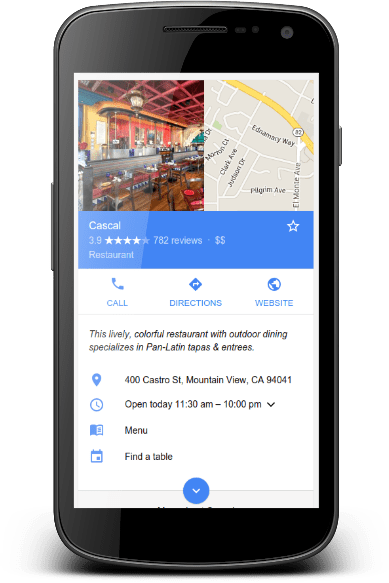
ใช้ Local Business Schema ในกรณี
- ธุรกิจที่มี Google Map
ชุด Code เบื้องต้นของ Local Business Schema
<script type="application/ld+json">
{
"@context": "https://schema.org",
"@type": "Restaurant",
"image": [
"https://example.com/photos/1x1/photo.jpg",
"https://example.com/photos/4x3/photo.jpg",
"https://example.com/photos/16x9/photo.jpg"
],
"name": "Dave's Steak House",
"address": {
"@type": "PostalAddress",
"streetAddress": "148 W 51st St",
"addressLocality": "New York",
"addressRegion": "NY",
"postalCode": "10019",
"addressCountry": "US"
},
"review": {
"@type": "Review",
"reviewRating": {
"@type": "Rating",
"ratingValue": "4",
"bestRating": "5"
},
"author": {
"@type": "Person",
"name": "Lillian Ruiz"
}
},
"geo": {
"@type": "GeoCoordinates",
"latitude": 40.761293,
"longitude": -73.982294
},
"url": "http://www.example.com/restaurant-locations/manhattan",
"telephone": "+12122459600",
"servesCuisine": "American",
"priceRange": "$$$",
"openingHoursSpecification": [
{
"@type": "OpeningHoursSpecification",
"dayOfWeek": [
"Monday",
"Tuesday"
],
"opens": "11:30",
"closes": "22:00"
},
{
"@type": "OpeningHoursSpecification",
"dayOfWeek": [
"Wednesday",
"Thursday",
"Friday"
],
"opens": "11:30",
"closes": "23:00"
},
{
"@type": "OpeningHoursSpecification",
"dayOfWeek": "Saturday",
"opens": "16:00",
"closes": "23:00"
},
{
"@type": "OpeningHoursSpecification",
"dayOfWeek": "Sunday",
"opens": "16:00",
"closes": "22:00"
}
],
"menu": "http://www.example.com/menu",
"acceptsReservations": "True"
}
</script>
Movie Schema
รูปแบบที่ Movie Schema จะแสดงผล
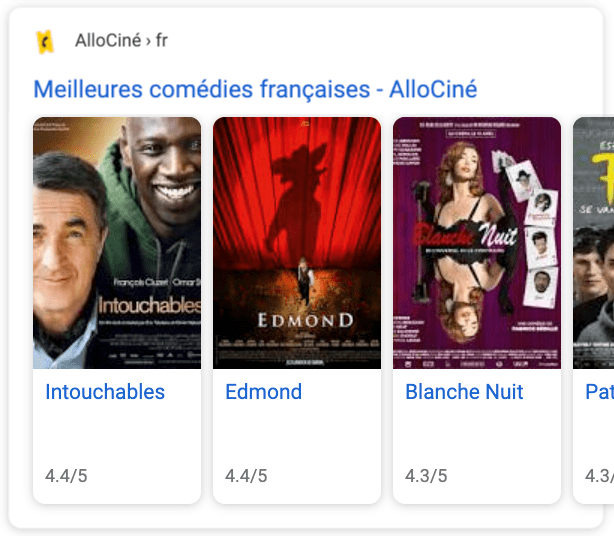
ใช้ Movie Schema ในกรณี
- เนื้อหาภาพยนต์
ชุด Code เบื้องต้นของ Movie Schema
<script type="application/ld+json">
{
"@context":"https://schema.org",
"@type":"ItemList",
"itemListElement":[
{
"@type":"ListItem",
"position":1,
"url":"http://example.com/a-star-is-born.html"
},
{
"@type":"ListItem",
"position":2,
"url":"http://example.com/bohemian-rhapsody.html"
},
{
"@type":"ListItem",
"position":3,
"url":"http://example.com/black-panther.html"
}
]
}
</script>
Product Schema
รูปแบบที่ Product Schema จะแสดงผล
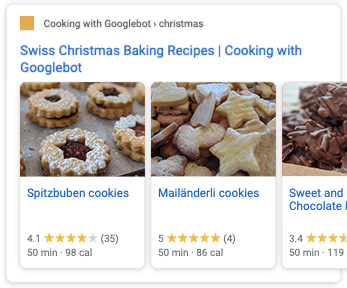
ใช้ Product Schema ในกรณี
- เนื้อหาที่เป็นสินค้า
ชุด Code เบื้องต้นของ Product Schema
<script type="application/ld+json">
{
"@context": "https://schema.org/",
"@type": "Product",
"name": "Executive Anvil",
"image": [
"https://example.com/photos/1x1/photo.jpg",
"https://example.com/photos/4x3/photo.jpg",
"https://example.com/photos/16x9/photo.jpg"
],
"description": "Sleeker than ACME's Classic Anvil, the Executive Anvil is perfect for the business traveler looking for something to drop from a height.",
"sku": "0446310786",
"mpn": "925872",
"brand": {
"@type": "Brand",
"name": "ACME"
},
"review": {
"@type": "Review",
"reviewRating": {
"@type": "Rating",
"ratingValue": "4",
"bestRating": "5"
},
"author": {
"@type": "Person",
"name": "Fred Benson"
}
},
"aggregateRating": {
"@type": "AggregateRating",
"ratingValue": "4.4",
"reviewCount": "89"
},
"offers": {
"@type": "Offer",
"url": "https://example.com/anvil",
"priceCurrency": "USD",
"price": "119.99",
"priceValidUntil": "2020-11-20",
"itemCondition": "https://schema.org/UsedCondition",
"availability": "https://schema.org/InStock"
}
}
</script>
Q&A Schema
รูปแบบที่ Q&A Schema จะแสดงผล
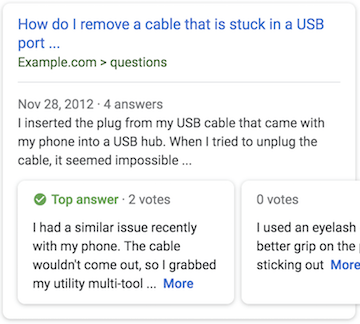
ใช้ Q&A Schema ในกรณี
- เนื้อหาที่เป็นคำถามและคำตอบ
ชุด Code เบื้องต้นของ Q&A Schema
<script type="application/ld+json">
{
"@context": "https://schema.org",
"@type": "QAPage",
"mainEntity": {
"@type": "Question",
"name": "How many ounces are there in a pound?",
"text": "I have taken up a new interest in baking and keep running across directions in ounces and pounds. I have to translate between them and was wondering how many ounces are in a pound?",
"answerCount": 3,
"upvoteCount": 26,
"acceptedAnswer": {
"@type": "Answer",
"text": "1 pound (lb) is equal to 16 ounces (oz).",
"upvoteCount": 1337,
"url": "https://example.com/question1#acceptedAnswer"
},
"suggestedAnswer": [
{
"@type": "Answer",
"text": "Are you looking for ounces or fluid ounces? If you are looking for fluid ounces there are 15.34 fluid ounces in a pound of water.",
"upvoteCount": 42,
"url": "https://example.com/question1#suggestedAnswer1"
}, {
"@type": "Answer",
"text": " I can't remember exactly, but I think 18 ounces in a lb. You might want to double check that.",
"upvoteCount": 0,
"url": "https://example.com/question1#suggestedAnswer2"
}
]
}
}
</script>
Recipe Schema
รูปแบบที่ Recipe Schema จะแสดงผล
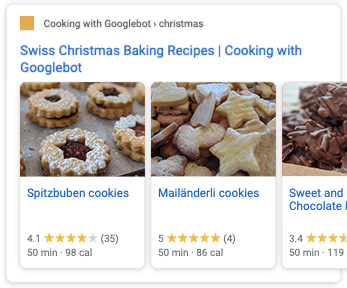
ใช้ Recipe Schema ในกรณี
- เนื้อหา Recipe หรือสูตรอาหาร
ชุด Code เบื้องต้นของ Recipe Schema
<script type="application/ld+json">
{
"@context": "https://schema.org/",
"@type": "Recipe",
"name": "Party Coffee Cake",
"image": [
"https://example.com/photos/1x1/photo.jpg",
"https://example.com/photos/4x3/photo.jpg",
"https://example.com/photos/16x9/photo.jpg"
],
"author": {
"@type": "Person",
"name": "Mary Stone"
},
"datePublished": "2018-03-10",
"description": "This coffee cake is awesome and perfect for parties.",
"prepTime": "PT20M",
"cookTime": "PT30M",
"totalTime": "PT50M",
"keywords": "cake for a party, coffee",
"recipeYield": "10",
"recipeCategory": "Dessert",
"recipeCuisine": "American",
"nutrition": {
"@type": "NutritionInformation",
"calories": "270 calories"
},
"recipeIngredient": [
"2 cups of flour",
"3/4 cup white sugar",
"2 teaspoons baking powder",
"1/2 teaspoon salt",
"1/2 cup butter",
"2 eggs",
"3/4 cup milk"
],
"recipeInstructions": [
{
"@type": "HowToStep",
"name": "Preheat",
"text": "Preheat the oven to 350 degrees F. Grease and flour a 9x9 inch pan.",
"url": "https://example.com/party-coffee-cake#step1",
"image": "https://example.com/photos/party-coffee-cake/step1.jpg"
},
{
"@type": "HowToStep",
"name": "Mix dry ingredients",
"text": "In a large bowl, combine flour, sugar, baking powder, and salt.",
"url": "https://example.com/party-coffee-cake#step2",
"image": "https://example.com/photos/party-coffee-cake/step2.jpg"
},
{
"@type": "HowToStep",
"name": "Add wet ingredients",
"text": "Mix in the butter, eggs, and milk.",
"url": "https://example.com/party-coffee-cake#step3",
"image": "https://example.com/photos/party-coffee-cake/step3.jpg"
},
{
"@type": "HowToStep",
"name": "Spread into pan",
"text": "Spread into the prepared pan.",
"url": "https://example.com/party-coffee-cake#step4",
"image": "https://example.com/photos/party-coffee-cake/step4.jpg"
},
{
"@type": "HowToStep",
"name": "Bake",
"text": "Bake for 30 to 35 minutes, or until firm.",
"url": "https://example.com/party-coffee-cake#step5",
"image": "https://example.com/photos/party-coffee-cake/step5.jpg"
},
{
"@type": "HowToStep",
"name": "Enjoy",
"text": "Allow to cool and enjoy.",
"url": "https://example.com/party-coffee-cake#step6",
"image": "https://example.com/photos/party-coffee-cake/step6.jpg"
}
],
"aggregateRating": {
"@type": "AggregateRating",
"ratingValue": "5",
"ratingCount": "18"
},
"video": {
"@type": "VideoObject",
"name": "How to make a Party Coffee Cake",
"description": "This is how you make a Party Coffee Cake.",
"thumbnailUrl": [
"https://example.com/photos/1x1/photo.jpg",
"https://example.com/photos/4x3/photo.jpg",
"https://example.com/photos/16x9/photo.jpg"
],
"contentUrl": "http://www.example.com/video123.mp4",
"embedUrl": "http://www.example.com/videoplayer?video=123",
"uploadDate": "2018-02-05T08:00:00+08:00",
"duration": "PT1M33S",
"interactionStatistic": {
"@type": "InteractionCounter",
"interactionType": { "@type": "WatchAction" },
"userInteractionCount": 2347
},
"expires": "2019-02-05T08:00:00+08:00"
}
}
</script>
Review Schema
รูปแบบที่ Review Schema จะแสดงผล
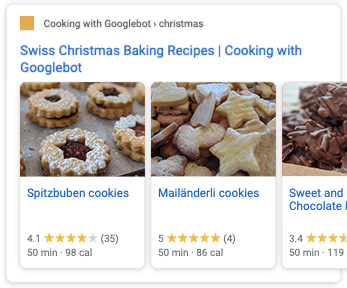
ใช้ Review Schema ในกรณี
- เนื้อหาทุกเนื้อหา
ชุด Code เบื้องต้นของ Review Schema
<script type="application/ld+json">
{
"@context": "https://schema.org/",
"@type": "Review",
"itemReviewed": {
"@type": "Restaurant",
"image": "http://www.example.com/seafood-restaurant.jpg",
"name": "Legal Seafood",
"servesCuisine": "Seafood",
"priceRange": "$$$",
"telephone": "1234567",
"address" :{
"@type": "PostalAddress",
"streetAddress": "123 William St",
"addressLocality": "New York",
"addressRegion": "NY",
"postalCode": "10038",
"addressCountry": "US"
}
},
"reviewRating": {
"@type": "Rating",
"ratingValue": "4"
},
"name": "A good seafood place.",
"author": {
"@type": "Person",
"name": "Bob Smith"
},
"publisher": {
"@type": "Organization",
"name": "Washington Times"
}
}
</script>
เราจะดูยังไงว่า Schema Markup ที่ทำมา Google ได้หยิบมาใช้จริง ๆ หรือไม่
ที่เราใส่มาทั้งหมดนั้น ไม่ใช่เรื่องง่าย ต้องใช้เวลานาน แม้กระทั่งในบางครั้ง ต้องปรับเปลี่ยนองค์ประกอบเว็บไซต์ เพื่อให้สามารถใช้งาน Schema ได้ เพราะเหตุนี้เราจึงมาลองดูกันว่า Google หยิบอันไหนมาใช้บ้าง ให้เราเข้าไปที่ Google Search Console และไปที่ Enhancements เราจะเจอ Schema ทั้งหมดที่เว็บไซต์เรามี และผลของการใช้ Schema เหล่านั้น
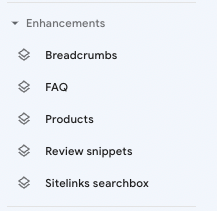
หน้าตาแบบนี้ เท่ากับว่า เรียบร้อยทุกอย่างแล้ว!
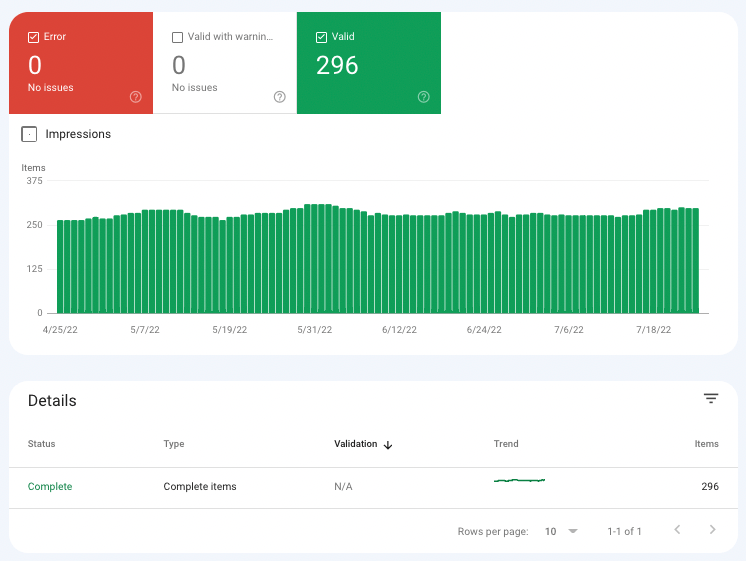
หรือหาหากอยากเรียนรู้เกี่ยวกับ Google Search Console ทาง Minimice มีบทความที่สอนเชิงลึกให้ในลิงก์นี้ด้วยนะ Google Search Console คืออะไร? พร้อมแนะนำอย่างละเอียด และวิธีการดึงประสิทธิภาพ GSC ออกมาใช้อย่างเต็มที่
บทสรุป Schema Markup และรูปแบบ Structured Data
Schema Markup นั้นเป็นอะไรที่มีประโยชน์มากในการทำ SEO เพราะเหตุนั้นเองเราควรจะใส่ Schema ในทุกๆหน้า ตามประเภทที่สามารถใส่ได้ เพื่อที่จะเพิ่มโอกาสในการติดอันดับ SEO ของเราได้มากขึ้น
- ตรวจสอบ และวิเคราะห์ Schema Markup ให้ดี
- ใช้ Schema ให้ถูกประเภท ของแต่ละหน้า
- ตรวจสอบ Schema ทุกครั้งหลังจากใส่ code เรียบร้อยแล้ว
Schema Markup และ Structured Data นั้นเหมาะสำหรับ Advanced Level SEO ซึ่งเป็นเรื่องยากในระดับหนึ่งที่จะติดตั้งให้ครบทุกหน้า หากมีหลาย ๆหน้า และหลากหลายรูปแบบ ให้ Minimice ช่วยทำ SEO ดีกว่า! ติดต่อเราได้เลย
FAQ – คำถามที่พบบ่อย
Schema Markup มีจำนวนจำกัดที่สามารถใส่ได้ต่อหนึ่งหน้าเพจได้ไหม?
สามารถใส่ได้ไม่จำกัด แต่อย่าทำการใส่ schema markup ที่ไม่สามารถใส่ได้ โดยใช้ให้พอดีและเหมาะสมต่อหน้าหรือบริการนั้นๆ จะดีกว่า
Schema Markup ที่นิยม มีอะไรบ้าง?
- Review Markup
- FAQ Markup
- Product Markup
- “How-To” Markup
- Local Business Markup
ใส่ Schema Markup ใน Elementor ยังไง?
เข้าไปใน Elements ของ elementor แล้วพิมพ์หา HTML และลากลงใน section ได้เลย